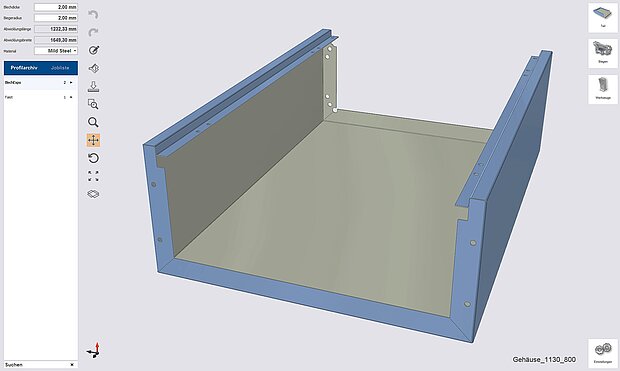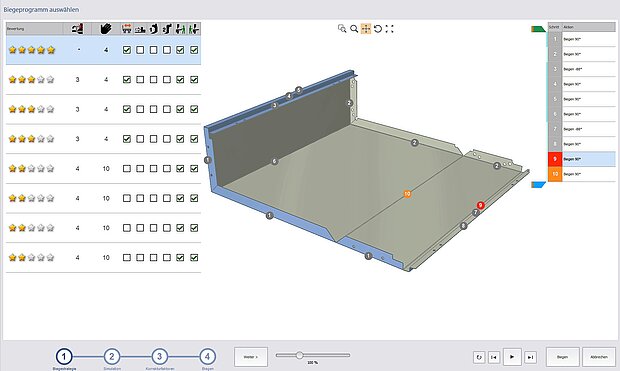XLTbend Software 1-click programming
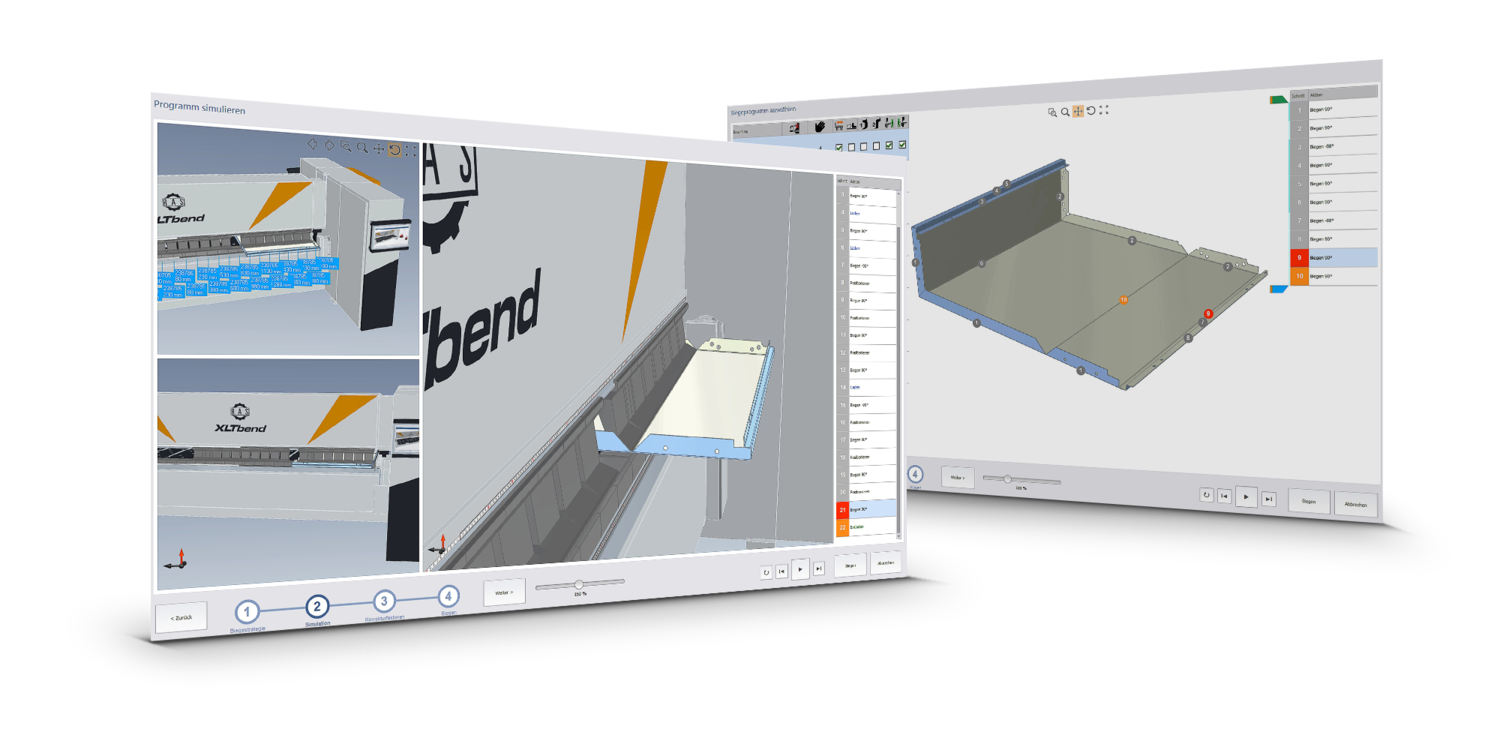
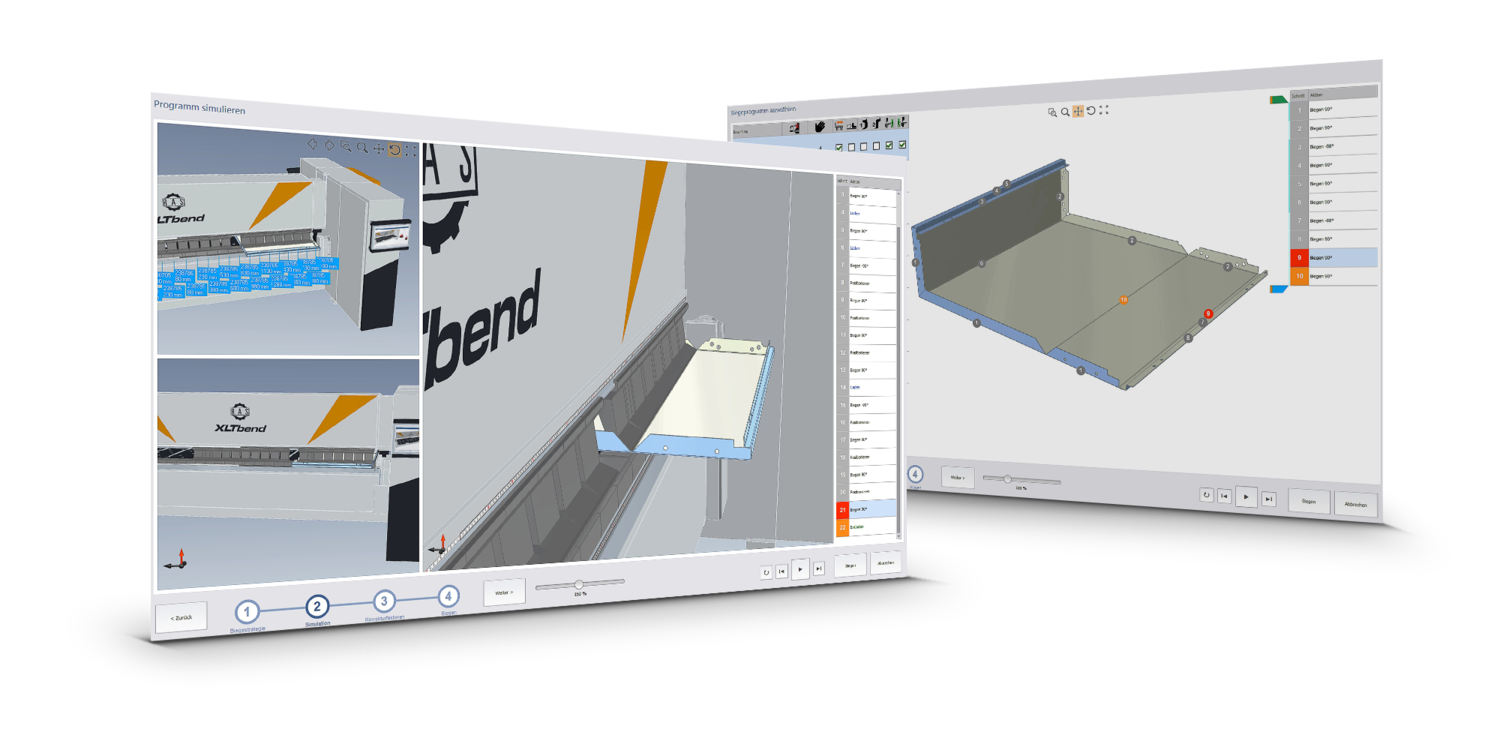
XLTbend Software
1-click programming
XLTbend Software
The XLTbend software has been created specifically for the XLTbend.
Import a part
- Create a part program automatically.
- Import a STEP, DXF or GEO file with the part geometry.
- The software analyzes the STEP file and automatically generates a 3D model. For DXF files, the programmer has to add to the bend angle.
- Overbend angles for springback compensation are added from material tables.
One click programming
- The software programs the bending sequence including handling operations automatically and with a single mouse click!
- If there are different folding sequences (fold short side before long side or vice versa), the software shows a ranking of the alternatives.
- The automatically created program sequence also includes the tool setup and the part loading position (with ViN - Virtual Navigator)
Software versions
Have you signed a software update agreement?
This allows you to update your Machine and Office Software to the next level.
- Includes free Machine software updates
- Includes free Office software updates
- Machine software and Office software versions must match
- For updates of additionally purchased Office licenses, the update packages for subsequent licenses are required
- Online connection to the PC must be available
What do I need to do?
Please contact RAS. After checking the data, we will contact you. We need the following information:
- Adress
- Contact person with Email and Phone
- Machine number
- Bugfix: Integrated stations
- Optimization: Improved performance of strategy calculation
- Bugfix: Avoid unnecessary operator side changes
- Bugfix: Apply selected loading variant
- Bugfix: Loading at right-angle stop
- Bugfix: Restoration of stored bending instruction
- Bugfix: Restoration of stored lateral loading position
- Bugfix: Rounding error in collision control
- CADImporter: Optimization of radius length compensation
- Parameterizable weighting of central bending
- Integrated stations support upper beam clearances
- Integrated stations support down tools
- Parameterized performance of strategy calculation
- Significant improvement in strategy calculation performance
- Avoiding permissible upper beam gaps (AvoidInnerUpperBeamToolGap)
- Bugfix: Loss of manual bending instruction when editing text infobox
- Bugfix: Error message “Index out of range”
- Bugfix: Bendex splash screen frozen during machine restart
- Bugfix: VBL – Object reference not set to an instance of an object
- Bugfix: Office machine – Profile archive display
- Bugfix: Upper beam clamping without vacuum gripper support
- Bugfix: Unnecessary & inconsistent upper beam station offset at program start
- Bugfix: Manual bending program – incorrect MaY values
- Bugfix: Display of measuring tape for upper and bending beams
- Bugfix: Single stopper and tilting loading variants
• Bugfix: Virtual bend lines
- New upper and lower beam tools
- Maintenance update
- New language files implemented
- New file manager
- Bending with Parameter (BWP)
- Optimization of SheetSupport
- Optimized vacuum gripper coverage
- Optimized collision handling when clamping with upper beam
- Optimized tool change position for upper beam
- Adjustment of default firewall rule
- Improved handling of stored bending specification / processing status
- Optimization positioning for hems (lateral and axial)
- Optimization of collision consideration
- Bugfix CAD export (IGES)
- Improved usability for tool position identification
- Bugfix flipping press May-Retract
- Parameterized performance of strategy calculation
- Parameterized weighting of central bending
- New upper beam Tools
- Corrected tool metadata for specific tool set
- Maintenance update
- Bugfix: import profile folders
- New language files implemented
- Beta feature: Bending with Parameter (BWP)
- Image file machine status information
- Reduction of the user instruction “Hide holes...”
- Reduction of tool changes
- Optimized bending part positioning during hem pressing
- Bugfix: VBL upper beam tool setup
- New language files implemented
- New upper beam tools implemented
- Bugfix: A table sheet was not displayed for a stop variant
- Bendex Office show machine archive
- Display for tools with plastic insert
- General optimizations of strategies with hems
- New tools and manipulator
- Various tool metadata corrected
- Upper beam tool change position can be parameterized
- Optimized folding beam support when unloading negative legs
- Optimization of bending part loading
- Optimization sheet metal—machine collision control
- Text info box implemented
- bending program entry supports separated hems
- Language files implemented
- Fixed error when restarting Bendex with corrupt bending part
- CADImporter “Missing flange” optimized
- “Pendulum parameter handling” error fixed
- Language files implemented
- New manipulator
- New upper beam tools implemented
- New bending beam tools implemented
- New handling concept (TVU)
- New tools and manipulators
- Fixed problem with advance tools / UbT_FbMaxAngle_BendArea3
- Language files implemented
- Processing inconsistencies revised
- Preview of already calculated strategies
- Abort behavior of strategy determination optimized
- User-friendliness of virtual bending lines optimized
- Collision analysis optimized
- Bending part alignment CAD import optimized
- New language files implemented
- New upper beam tools implemented
- New bending beam tools implemented
- Reactivation of parameter “Minimum radii step angle”
- Bug fix tool display
- New upper beam tools implemented
- New bending beam tools implemented
- New language files integrated
- Menu option for automatic alignment of boxes during CAD import implemented
- Offset input in the envelope dialog has been removed
- New upper beam tools implemented
- New bending beam tools implemented
- User interface adapted
- Feed tools with the bending strategies implemented
- During STEP import, the sheet thicknesses valid for the machine are queried and not imported if they are exceeded or not reached
- Length and width of the sheet metal processing in the job list exchanged
- dialog entry point moved and implemented in the job list
- Category imported in the profile archive has been integrated
- Slider for speed setting implemented in the simulation